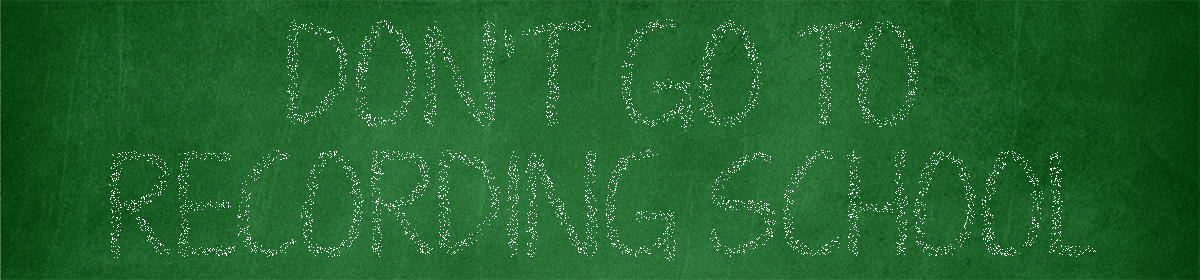Here’s the video:
Here’s the script and a few extra notes:
I was going to do a tutorial on Top Down mixing but after playing around a bit I found a better mix strategy
Another mix workflow tutorial.
If you’re not familiar with the concept of top down mixing, there is a school of thought that the less digital signal processing the better. Purity of the signal is preserved with the less processors that are used.
Saves CPU power
Saves time
Top Down Mixing its name from the signal flow hierarchy. The master buss is at the top then group busses and then individual tracks. After experimenting with the top down mixing strategy, I discovered that I prefer to start with busses first.
Here’s how to do it.
If you have Hornet’s VU Meter plugin, run that first. This will get your initial gain staging in check and makes the second step easier. It’s a very cheap plugin that I recommend everyone buy.
Next, let the song play and adjust anything that is obviously too loud or too quiet using track faders.
The third step is to create your group busses. Put EQ, saturation and compressor plugins on each then adjust them. If you are a fan of processor heavy software like Acustica Audio, this is a great place to take advantage of the CPU savings.
After the busses are sounding good, go to your master buss. Add saturation, EQ and buss compressor plugins. Maybe a little bit of room reverb as well. Last, a brickwall limiter to protect speakers. Don’t go overboard and be mindful of your gain staging.
Next, set up your group busses. Again, EQ and saturation plugins and maybe compression.
Bonus Tips:
Here are my overall steps, combining this video with the How to Start a Mix video (https://www.youtube.com/watch?v=r9nAtbLPpKw):
1. Save session to appropriate folder.
2. Drop in just the lead vocals.
3. Let Hornet VU Meter do its thing if gainstaging is bad.
4. A crappy brickwall limiter set to bring levels up about +10 decibels and Sonarworks Reference on master channel
5. EQ cuts on lead vocal track. If there is more than one track, make a buss and EQ on it.
6. Lead vocals compression + tape and console saturation. At this point, drop speakers volume down pretty low and add pre-FX volume automation. Automate the lead vocals until you can hear every word at that low volume.
7. Add background vocals.
8. Mute Lead vocals, for now.
9. Gain stage and create a buss.
10. EQ and compress the buss. Add tape/console saturation as well.
11. Unmute lead vocals. If necessary, thin out background vocals (the 3 to 5 kHz range is usually effective here by cutting)
12. Add second most important element of mix. For me, this is usually the drums or lead guitar.
13. Repeat the usual steps. Clean EQ for cuts, compression then character EQ for boosting. After that, tape and console saturation.
14. Drums usually get the 1176 all buttons in effect.
15. After everything is sounding pretty good overall throughout the whole song, it’s time to start panning and adding delays/reverb. I like a pan law of -4.5.
16. Master buss processing is last. Console saturation plugin first then usually an EQ then compression. Follow that up sometimes with a VERY small amount of room reverb. Finally, 1/2″ tape saturation.
17. At this point, adjust the brickwall limiter’s threshold slider. -10 dB RMS is a good compromise for too quiet vs. too compressed.
More and more I am releasing music where I want to avoid the brickwall limiter at all costs. But, the customer gets the final say on that. The important thing with all of this for me is to keep headroom. The brickwall limiter setting at +10 dB from the beginning helps keep everything in check.
I use Ozone on IRC I mode with the Character slider on 0.00 because if my levels are going over -10 dBFS I want to hear it! IRC III mode on clipping also sounds bad but uses more CPU.
One caveat with bussing everything is it makes archiving tougher. I think I will save compression (except drums) for individual tracks. So, clean (IIEQ Pro, IK White Channel or Fabfilter Pro Q2) cuts on individual tracks + compression then routed to the busses for “character” EQ like PINK, Navy, Purple/Ruby/whatever.
The way I work with my own recordings is that Mix on the Go strategy: https://www.youtube.com/watch?v=1SC7J_HdyQk That may not work for everyone but it does for me because I’d use real hardware EQs/compressors on the way in before hitting the A/D converter but I don’t have $20,000 to spare for music production. So, “Mix on the Go” it is!
I usually save master buss processing for last. A lot of engineers like to mix into a compressor but I never liked doing that. Compared to some tracks that I’ve seen on Sound on Sound, I use a lot less plugins than other engineers with the exception of vocals. Vocals are a pain in the ass and require a lot of automation and processing to sit on top of the mix. Especially if a condenser microphone is used!