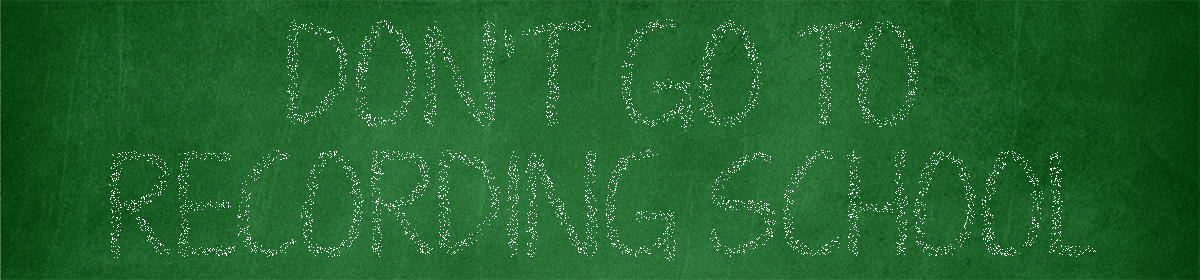Every studio should have at least one nice hardware compressor. The SA-76 could be that piece. Here’s my review of Stam Audio’s new 1176 Rev. A clone:
And here are the script notes:
In this video I’ll be reviewing Stam Audio’s SA-76 feedback style FET compressor. It’s a hand assembled replica of the iconic 1967 vintage Urei 1176 Revision A.
Thanks to Stam Audio for making this review possible. They kindly sent me the compressor to review and keep. Therefore this is not an Audio Skeptics Society review but the SA-76 will be honestly evaluated.
The 1176 Rev A, nicknamed the blue stripe, is perhaps the most sought after compressor in the world. Engineers love how it evens out audio volume levels and brings track details out with added mid range frequencies. It even has its own Wikipedia page!
1176 style compressors are also famous for the British mode or all buttons in trick which can work well on drum room mics, bass guitar and certain vocal styles.
Vintage units will run you $2,000 or more. Some have sold for over $10,000. Stam Audio sells theirs for a little under $700 plus shipping.
The SA-76’s front panel features Input and Output knobs. Four ratio buttons along with an analog VU meter. Meter display buttons can be found on the far right side.
On the back is a power switch, fuse and ground connector. Balanced XLR and ¼” phone inputs and outputs round out the back panel.
Stam’s web site they talk about Transformer replicas, Vishay capacitors, Phillips capacitors and New Old Stock Carbon resistors. I honestly don’t know what any of this means other than the parts are combined to closely match the original hardware blueprint.
But enough talk, let’s listen to some samples!
Reviewing the SA-76 was part fun and part learning experience. Since my only previous hardware compressor experience was with FMR Audio’s Really Nice Compressor and an Aphex 320D Compellor, I didn’t know what to expect going in.
Pictures don’t do this thing justice. It looks so small on a computer screen but in real life it is big. 3 ½ inches tall and 19” wide.
The attack and release knobs were not as expected. On the original hardware, the fastest settings are the highest numbers. Joshua, Stam Audio’s owner, on Gearslutz wrote that by request buyers can have their units set to the old way.
Speaking of attack, it goes from very fast to ridiculously fast. The slowest is 800 microseconds. There are one million microseconds in a second…800 microseconds is FAST!
The release is slower, at 50 milliseconds through its slowest 1.1 seconds timing.
Getting the routing in REAPER set up was easier than expected but still required more steps than a regular plugin. The Reainsert plugin is very useful for gainstaging and track alignment purposes.
Another thing I learned was don’t trust the meter. Don’t even look at the meters. Many if not most software meters are nothing like real hardware. You can hear compression happening even when the gain reduction needle isn’t moving.
Before unplugging it, turn your speakers off and then press the meter off button.
Tweaking an EQ plugin before compression, while the SA-76 was processing audio, is how I got things to sound good. The importance of feeding the compressor good quality audio cannot be understated.
Gainstaging is also very important, so I tried to stay under -8 dBFS as much as possible on the output and less than -12 dBFS on the way back into the audio interface.
Find the loudest part of your track to check for unwanted distortion.
With hardware you can use two hands at once!
I read that the Revision A was noisy. The SA-76’s noise floor is quite low, even at the highest Input level settings.
There are no hardware presets. You twist the knobs until it sounds good. Then twist them until it sounds better. You have to use your ears, it is as simple as that.
Engineers love the Release on fastest. Particularly vocals. Try 3 and 7 (5 and 1 on the SA-76)
All Buttons in, try Attack slowest, Release fastest. Also try Release fastest (1) and Attack at 5 (3 on the SA76)
Just as everyone said all along, this compressor works best with vocals, bass guitar and drums. I didn’t like it on piano at all.
Tone shaper. Especially with kick drums.
The Bad:
Sharp edges. Once it’s racked this isn’t an issue.
Fingerprint magnet. I tried using Windex to clean it up before getting the product shots but that didn’t work.
No extended warranty option available.
Worth it over plugins? This is ultimately up to you and your budget. If you run a studio people will take you more seriously when they see pictures of your control room with rack gear.
More gain reduction can be applied vs. plugins.
Using the compressor while recording will save time later on. Just a few decibels of gain reduction, slowest attack and medium release.
If you mix it will only process in real time and obviously uses more electricity than just your computer. 10W isn’t too bad though…it’s less than some LED bulbs.
Twisting real knobs is a more gratifying experience than moving a mouse scrollwheel.