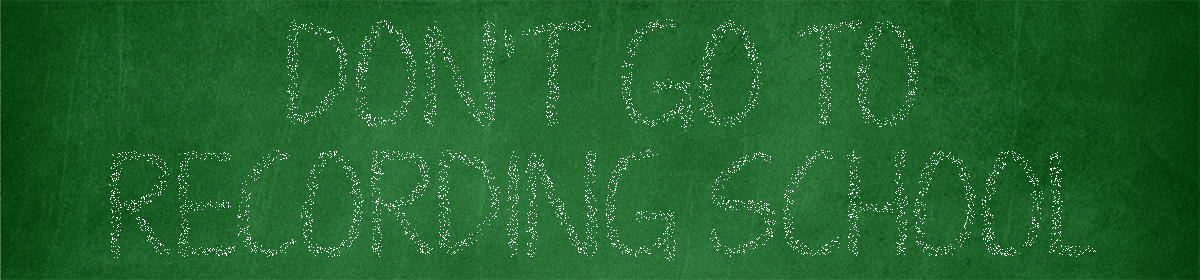Video with audio samples here:
Script notes are below
Unofficial Marshall ValveState 8100 emulation.
In 1991 Marshall releases their first valve state guitar amplifier.
Play samples
Clean jazz, crunchy blues to classic rock and heavy metal.
Tutorial
Review is for version 1.0 of the plugin.
Toolbar is at the top
Audiority menu
High quality on or off
Randomizer
Reset
Preset menu
Save and Remove presets
Bell = notifies of updates and Audiority news
Bottom are our global parameters.
Input gain
Next to that are the different effects, starting with a Noise Gate. For high gain settings, this is very effective at keeping noise essentially inaudible.
An input equalizer and gain booster are next. These are both before the amplifier and are equal to stomp box effects pedals.
Amp is the default effect control that is loaded. It obviously allows you to tweak the settings on the amplifier head. I’ll go more in depth after I’m finished the overview.
Out EQ gives post amplifier and pre-speak cabinet tone control.
Cab displays the impulse response loader. Choose different speaker types and microphones.
If you right click any of the effects along the bottom including Amp and Cab, you’ll turn them off.
Double clicking controls resets them to their default position.
Finally on the far right is the output gain knob.
Noise gate demo
Amp Settings
Don’t forget: Clean/Crunch Button,
Normal and Boost Channels
OD1 and OD2 on Boost
Contour: Scooped mids to the left and high end cut to the right. Also known as the old guy young guy knob.
The amp controls also let you adjust Reverb, which actually sounds quite good.
Master Volume is the final knob.
After that is the cabinet button. If you have a speaker cabinet plugin that you already like, press this to bypass the one that is built into VS8100.
You can also disable the amp as well with the power button…but the reverb still works!
Cab: Resonant and air frequencies. The impulse response loader.
Dialing in a sound from scratch:
Amp settings to default. INIT Preset
Default channel is on clean. Gain knob is all the way down.
Gain stage your input with the input gain. If you recorded properly, you can leave it at zero.
What type of tone are you going for? For high gain, change immediately to Boost channel.
Cleans
Increase the Gain knob until you’re happy. If it’s not rock enough for you, go to your boost pedal and crank it up. Don’t forget to turn it on, it’s off by default.
Still not enough? turn the gain knob down and choose crunch mode. If it’s still not loud enough with gain cranked to 11, flip to the Boost channel and adjust gain there. Death metal settings are the OD 2 button setting.
After your gain is set, it’s time to set your tone knobs. Engineers call this equalization. But don’t start with the EQ settings! Nope…go to the Cab screen and scroll through the different speaker cabinets When you find a sound you like, go back to the Amp screen and adjust the Contour knob if you are on the Boost Channel.
If not go to the Input EQ settings.
Adjust until you’re happy and that may be enough. If not, adjust the tone knobs on the Amp screen. Remember, only adjustments on the channel that is current selected will be audible.
For the last round of tone shaping, a built in post EQ pedal or use your own favorite plugin equalizer like I do.
I don’t like that a lot of GUI was wasted on gray and black space. Even on the largest setting, a few of the controls are too small.
I do like that Luca the developer deferred to already good cabinet IR makers.
Tooltips on some controls would have been helpful.
Right click lock parameter on the in/out doesn’t work globally. Neither does speaker cab off, which would be useful when flipping around presets.
Default output is too high. And I can’t lock the output control so it stays put when flipping through parameters.
Sound quality matters the most and in that case VS8100 shines. It’s right up their in quality with the best amp modelers out there. The noise gate is very easy to use and this is overall a very versatile guitar plugin. Snatch it up while it’s at the intro sale price because you’re essentially getting three guitar amps in one plus a nice but limited reverb.
The best thing I can say about it is, it doesn’t sound like a plugin. As I was demoing I thought to myself, I CAN HEAR THE SPEAKER CABINET CLOTH! Which means, Audiority nailed the subtleties which not all plugins do.
Sounds nearly as good as DiBiQuadro Virgo on cleans, plus does high gain and crunch for a great price.