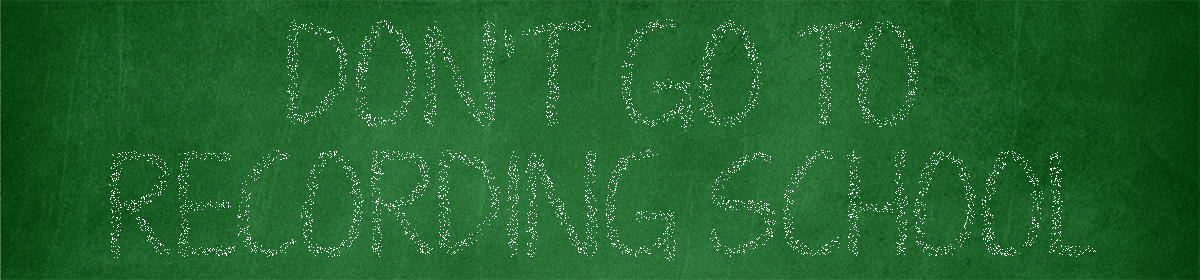Home recording studio engineers usually have to deal with poor sounding acoustics. So, they close mic their sources and then add artificial reverb during mixing.
Wouldn’t it be nice to have a variety of authentic sounding live rooms and echo chambers to use on your audio? Now you can and at a relatively affordable price with IK Multimedia’s Sunset Sound Reverb plugin.
Do the names Led Zepplein, The Doors, Prince, Janis Joplin, The Rolling Stones, Whitney Houston or Alanis Morissette sound familiar? These are just some of the famous people that have recorded at Sunset Sound. Now, you don’t have to book the studio or fly to Los Angeles, CA to get many of the sounds this classic studio has given to countless musical artists.
I really liked the variety of sounds that I was able to easily achieve with this plugin. The limited controls are a positive because it’s difficult to get something I didn’t like. The isolation booths were something unique and the fact that they emulated the microphone preamps/recording consoles is a big deal. IK really thought this one though!
Hear lots of sound samples in this RHR video:
Affordable Home Recording Studio Soundproofing on a Low Budget Cheap Solution
Isolating soundwaves from the control room and live (tracking) rooms is nearly impossible on a home studio budget. I have come up with a way that not only works but that the vast majority of audio engineers who are working with a small budget can afford.
Essentially, we’re going to combine cutting edge software to distance ourselves from the noise makers (instruments and singers). That way, we can hear only what is coming through our speakers or headphones and NOT also the direct sound from the noise makers.
Watch the following videos to find out how to do it:
Things I Learned After Recording and Mixing My First Album
I was going through my data archive and found a gem document in a folder labeled “Education”. It’s dated December 7, 2008. Enjoy.
Things I learned from the first album:
– Cut unnecessary frequencies from tracks before boosting any.
– Direct box is necessary for recording guitar direct. At the recent stage show you setup for they had it for pretty much all instruments such as keyboards, violin and acoustic guitar. The electric guitar amp was miked so when going direct one of these are very necessary.
http://www.musiciansfriend.com/…/Radial-J48-MK2-48V-Phantom… This box will allow you to record direct and send a signal to a real amplifier with it’s “thru” output connector. Or use the M-Audio Fasttrack Ultra’s instrument input…although that’s not ideal. Active boxes are for instruments without battery pickups.
We also need ¼” cables. Pro Co Lifelines Instrument Cable are great.
We can easily turn the unused straight mic stands into booms by using or purchasing long goosenecks. They’re approx. $12 from Guitar Center. We’ll need one or two if we use a Shure SM57 on snare or for some other purpose.
Gordon Lightfoot
Jason Mraz
– Boost the LOUDEST frequency that an instrument has. For example when sweeping the EQs 5K sounds loud on the snare then that’s the frequency you should boost if/when necessary. But always remember that CUTTING frequencies is what EQ should be used for. And if when you boost a frequency and it sounds ugly (especially in the lower 100-280Hz range) then you should lower it to get rid of mud.
– Electric Guitar: Layering = recording tracks, different guitar/amp for a track, panning them wide.
– E Guitar micing, find the spot: Michael Wagener’s technique
Put headphones through your interface/mixer/whatever
Hook up your mic and have it so you can hear what youre doing
Hold it in your hand
Have the amp on with a guitar cable in it
Turn down the volume of the amp so you don’t blow up your
ears
Now put your thumb on the end of the guitar cable that goes to your guitar
It should start buzzing
Move your mic around the speakers (proabably a 1-4inches away) until you find the speaker’s “sweet spot.” The buzzing should sound more even and better than different spots on the speaker here. Put some scotch tape with an arrow pointing to this spot and try micing there when you record….
– Click tracks: Try using double times to get a groove. 8/8 may be easier for a guitar player than 4/4. This will allow the player to hear offbeats.
– The room matters the most followed by mic placement. With the empty basement (or TV studio) walk around and find spots that sound best to the ear. Try recording in the TV studio as well as the room with computers.
– Write down notes on everything. What settings were used, which microphones, how it was setup, the room, EQ, etc.
– Use the EQ knobs to cut frequencies when recording drum tracks. Especially for the tom drums
– Automation. You didn’t use that on any of the last album. Where there is time for instruments to “breathe” then their EQ or whatever needs to be “opened up” to fill that audio spectrum!
– Drums – Try different pillows for muffling. Put the mic up higher in the drum so that it isn’t being muffle by the pillow.
– Change the tuning of the snare. For slow songs have a looser tuning. For fast songs have it tight or maybe even use my piccolo snare.
– Get that front drum head fixed! A micing with the front head on and a small hole is what the Audix D6 was designed for.
– Use the bridge pickups of the guitar if going for a distorted sound. Heavy metal requires expensive guitars for less mud. Onto the amp: either turn your mids all the way up with you treble and bass at minimum, or turn your mids all the way down, with your bass and highs up higher.
– Doubling vocal tracks doesn’t mean hard panning them. Put the doubled track about 10 dB lower in the mix for a natural chorusing effect with the same compression/EQ settings as the lead track. The doubled track is called the harmonic track.
– Put sound absorbtion like a wall of foam OR comforter or curtain behind the musician. That will help with phase cancellation.
– Try over head micing the drums with the MXL 603s and SM81. Put an AT4040 on the hihats.
– For solo guitar + vocals take the low cut filter off the microphone. Then in mixing use a parametric notch filter for any trouble frequencies.
– Watch http://www.abbeyroadplugins.com/
– In the mixer window use the “Freeze Track” option to free up those cpu cycles
– The Shure SM7b microphone would be perfect for vocals. It is voiced exactly opposite the Rode NTK. The Rode NTK is great for deep voices which rap artists tend to have. It still should be used about 12-15 inches away (the NTK). Shure = dull and NTK = bright. Replace the NTK tube with these mullard NOS tubes for a better sound:
http://www.trademe.co.nz/…/Microphones/auction-106312946.htm
– It’s worth it to test recording vocals with the two doors open in the iso booth.
– When there are no vocals bring up another “central” instrument. Usually guitar.
– If you set up a mic with a low cut filter on don’t use the mixer’s lowcut. Conversely if there is no low cut filter or it’s switched off use the mixer’s low cut UNLESS it’s a bass instrument being recorded. Then you BETTER make sure that filter is OFF.
– A clean recording room sounds better than one with trash/gear laying all over the place
– It’s easier to do another take than to fix 50 mistakes in the mix
– For bass guitar use a stompbox compressor going into the direct in. On the last album it was difficult to hear some of the higher bass notes and that’s why.
– For acoustic guitar do the over the shoulder + 12th fret setup. If the song has a drum/bass guitar accompaniment mic more for the highs than for the mids and lows. That’s what that big acgtr micing paper said and it’s true.
– Most of the amp simulators have a “high quality” switch. Enable these only for the final mix
– If you can hear the bass guitar on the Yamaha speakers they are too loud in the mix. Turn it down until you can barely here it then one or two decibels to where you can’t. That’s where it should be.
– The snare track should have reverb
– Download and use DPC Latency Checker
– Don’t track with Amplitube. “It uses CPU cycles like a Hummer uses gas.” Use one of the other plugins instead and then switch to Amplitube later.
– There are bass amp simulators in Guitar Rig and the other amp programs besides just using the Ampeg SVX. Although Ampeg is probably all you’ll need.
(this last part is a copy and paste from https://recording.org/threads/micing-a-drum-kit-and-recording-help.32570/ )
Dear Not a Pro,
First note that there are about as many ways to mic and record a drum set as there are drummers.
I’m a drummer. I started in this business as a studio muscian and played on several recordings each with drums mic-ed a different way.
My opinion, and it’s Just that, My opinion, is that often, many people miss the basics. or at least the basics for pop or country music.
1. aim a dynamic mic at the center of the drum head, a few inches from the center. Far enough away that the drummer doesn’t beat it to death. But only an inch or so above the head.
2. try eq on the toms. Loose the mud region, subtract 150 to 300 hz, you might want to boost the lows below that. Then, boost the highs, 10 to 15K, quite a bit.
The addition of highs, with proper mic placement will help you to keep the number of mics down and give you adequate coverage of the cymbals with NO overheads. This technique is often called “over Micing”. In fact, the stereo imaging of the cymbals will be better and more accurate.
3. Mic the bass drum about 3 to 6 inches from the center at a 45 % angle.
4. Loose what you don’t need. Eq the lows out of the hi hat, it’s not needed and will keep phase cancelation down.
I’ve recorded over 200 albums, some local, some regional, and a number of nationals using this technique.
The other that have posted all have good recommendations. You’ll just need a little experience to find which works best for you.
Good luck,
Bob
Tips for Archiving Computer Data to Optical Media Blu-ray Recordable Discs
I will produce a video about this one day. But here are a few pieces of advice to get started. I have been burning to the BD-R format since the year 2010 when a 50-pack spindle cost $180.00
- Media brand/type matters. My preferred discs are Verbatim or if you have deep pockets the M-Disc types such as these or these. BD-XL discs with up to 100 GB are also available but even more costly…obviously.
- Pioneer or OWC brands for the hardware. I don’t mess with anything else.
- Nero Burning ROM is the software I use. For Bluray (BDMV) authoring, I will make a disc image file and then burn using Nero.
- Although a standard single layer BD-R can use up to 25 GB of data, I try to burn less than 21 GB. Reason being is, the outer edge can pick up fingerprints very easily. If you don’t burn data in that area, it’s not an issue.
For DVD-R burning, I will keep it under 3.8 GB for the same reason. - Keep burn speeds low. For data I use the rated speed, which in my case is 6x. For Blu-ray movie burns, I will do 4x for myself or 2x for customers.
- Always use Nero’s data verification option. Sure, it takes more time but I’d rather know now that a disc was a coaster and not months or years from now.
- Perhaps the most important step…create and keep a word processor document that lists the contents of your disc archive. Back up that document frequently.
- Another good idea is to take screenshots of files/folders. This does take longer than simply typing a list but thumbnails can help out a lot when trying to track a photo or video file down.
- Don’t use a marker or print on the disc label EXCEPT onto the inner circle. That’s why I prefer inkjet hub printable discs.
- Just because I am archiving to optical discs that doesn’t mean I erase the data from hard drives. I always keep two copies of critical data. So, home videos and expensive video shoots…things like that. Consider storing one copy off-site…be it online or at a family member’s house.
Finally, large capacity solid state media is becoming a possible long term archival reality for people with modest budgets. My 2005 SanDisk flash drive is still going strong. Slower write speed 256 GB thumb drives can be purchased for under $35. For the time being though, a BD-R disc at around $.70 per 21 GB is the most affordable option. I’d estimate the shelf life to be approximately 15-20 years but maybe longer.
Is Distopik’s Mix:Analog Hardware in the Cloud Rental Service Worth It?
I decided to do some accountant math on whether renting analog gear “in the cloud” makes business sense.
Mix:analog sells MATs or Mix Analog Tokens at a rate of $0.06 per token ($13.99 divided by 250 tokens = 0.05596) in their most expensive plan.
Their average rental rate is 97.5 tokens per 15 minutes or $5.461. Per hour, that’s approximately $21.82 again on average.
Their gear includes two professional level tape machines, a Fairchild 670 compressor clone, Elysia museq, Gyraf G24 compressor and a Bettermaker Limiter.
Their mastering rack is the most cost effective rental. At a cost of 120 tokens ($6.7152) you get two stereo linked Pultec EQ clones, an SSL buss compressor clone, an analog limiter and a Sontec inspired equalizer. That’s $26.86 per hour for five pieces of gear, effectively $5.37 per hour per device.
Now, let’s take a look at the cost of the brand name gear because I don’t know the real price of the clones.
An elysia museq will run you $5,299.
The Gyraf G24 costs $3,900 and the Bettermaker Mastering Limiter $2,699.00
All these devices cost 90 Mix Analog Tokens, which is about $5.40 every 15 minutes or $21.60 per hour. So let’s do the math on APPROXIMATELY (rounded up) how many hours you would need to rent before you bought this gear.
Museq: 245 hours ($5,299 / $21.60)G24: 181 hoursMastering Limiter: 125 hours
Now, this does not include the excellent Burl BAD4 and BDA8 converters.
Tack on an extra $5,400 for those plus the Mothership chassis.
The tape machines are pretty neat too. The nice thing is, you don’t have to pay for new tape nor do you have to pay or spend the time to repair/maintain them. Tape machines are a b**ch, seriously!
A Telefunken M15 runs about $2,000 + shipping and Recording the Masters tape is used. At 420 tokens per hour it’s about $25.20 to rent. That’s 79 hours before you can buy one outright and that again doesn’t include shipping, tape and maintenance costs.
An excellent condition Studer A812, if you can find one, go for around $3,000-6,000. Taking the lower figure, that’s 119 hours of use before a purchase. Studers are notorious for being difficult to maintain, so I’d rather pay $25.20 per album (give or take 15 minutes) than have the real deal. Again, this does NOT include the cost of the Burl converters nor the cool clean volume boost/cut device.
Recall/preset and sweet spot are other Mix Analog benefits that cannot be understated. If you buy a lot of tokens upfront, these costs are even cheaper.
Run a business? MATs are tax write-offs.
Rent the gear only when you NEED it. I say, Mix:analog is a solid deal. Pass on the costs to your customers…that’s what I do. Otherwise, they get an all plugins only mix or master. Simple as that. Analog mixing/mastering is something all audio engineers can offer now from the comfort of their home studio.
Klevgrand Knorr Review and Tutorial
Having trouble getting bass tracks to cut through a music mix? Knorr may be your answer. Here’s how to use it and what I thought of it compared to the competition:
I didn’t make any notes for this video because Knorr is so easy to use. Try the plugin for yourself at https://klevgrand.se/products/knorr
Acustica Audio Scarlet4 Review
Klevgrand Haaze 2 Review
I made a review video that’s posted at:
Now here are my notes:
The Haas Effect w/ Klevgrand Haaze 2
Named after Dr. Helmut Haas, the man who discovered that when one sound is
followed by another with less than 40 ms or less they are audible as one
source. Also that the direction that sound comes from is perceived by the
first sound.
Why use the Haas effect during music mixing? To add stereo width to mono
sources. Also, to better position tracks in the stereo field. Ideally
recording two or more good takes is better but that’s not always possible,
particularly in live recording scenarios.
Typically I will use the haas effect trick with electric or acoustic
guitars. Synths or violins would also work. There are several steps
involved and it takes a little bit of tweaking to get it to sound right.
Klevgrand Haaze, now in version 2, aims to make this process faster and
better.
Before I get into the technical details, let’s listen to a few samples of
what it can do. I’ll have these handy phase colleration and stereo field
meters on screen at all times so you can visualize what’s going on and see
if it retains mono compatible throughout.
Play samples
Available in AU, VST, AAX and also AUv3 for iPad users, the Haaze 2.0
interface is simple enough. Unfortunately, it does not appear to be
resizeaable.
Under the hood, Haaze uses four main processes to get an otherwise complex
job done. The Haas effect itself, stereo panning, sum and difference also
known as mid-side processing and finally gain. All these processes are
accomplished using frequency bands instead of as a whole.
I’m go through the presets and play the tracks again. Pay attention to the
meters and of course use your ears.
I like the Natural and Musical left/right presets. Yes on some the tone
changes so you just need to adjust EQ after you find a preset that you
like. When panning in a sparse arrangement you don’t typically want to have
the audio fully one channel or the other. These presets make it very
simple. Other presets are good for sound design purposes.
Draw Mode simply allows you to move left and right. Useful for playing
around through the different modes.
Does not have a custom presets ability. In REAPER this isn’t a problem but
it could be in other DAWs.
Can also be used as a utility plugin for mix checks on the LoFi presets.
Check mono compatibility on each instance!
All in all this is a very useful plugin. I highly recommend trying it out.
I’ll definitely be using it on a lot of mixes in the future.
Acustica Audio SAND3 Released!
Most of the hit records that you hear are mixed on large format Solid State Logic consoles. SSL gear is not cheap at all…but now with Acustica Audio’s latest release, you can get close to the sound of the top dawgs.
SAND3 gives you not one, not two but FIVE equalizer modules.
-A: 4000 G
– B 5000
– C 9000 J
– +E 4000 E clone
– +G 8000 GB clone
Source
For the intro sale price of about $68 that would be more than enough…but Acustica have also included three compressors as well. Two variations of the classic quad buss compressor AKA “the glue”. Plus the new channel strip compressor, which should help make your drums pop!
I almost forgot to mention, their extensive new saturation options. You get 56 samplings of mic preamps, line inputs and group/mix busses to complete your virtual SSL console.
Just keep in mine, these aren’t designed to be over driven, so gainstage everything as if it were analog gear! Peaks at around -14 to -10 will do you well. Read more and buy it at https://www.acustica-audio.com/store/products/sand-fab4
DiBiQuadro Virgo Review Fender Twin Reverb Plugin
As per the usual, here’s the video review with plenty of audio samples:
And here are the script notes:
The 1965 Fender Twin Reverb is the classic clean vintage guitar combo. Its legendary sound can be heard on all types of big name albums both past and present.
So, when I found out that the reissue combo was sampled for the first official third party plugin using Acustica Audio’s Nebula 4 technology, I was very excited to try it out.
The plugin is called Virgo and it’s from the folks at Dee Bee Quadro. First, some random samples:
And now a comparison between a real vintage ’65 Fender Twin Reverb and Virgo.
Installation process, CPU usage, low latency mode, etc.
Doesn’t have spring reverb
For fun, let’s hear it on bass guitar.
Room or Plate (Rich) Bricasti M7 reverb.
Run vocals through it.
Does indeed take up a lot of RAM.
Shure SM57 and Beyerdynamic M 201 microphones through a BAE 1073 preamp.
Built in Limiter
Tremolo!!!!
High Definition mode = 300 FIR impulses.
PWR = Use your own cabinet impulse responses if you want.
As always, gain staging is very important.
Low latency mode:
Activate just the tone stack and out sections.
Open “VIRGOZL.xml” with a text editor and set FORCEOFFSET tag to 23:
o <FORCEOFFSET> 23 </FORCEOFFSET>
Set ASIO latency to 128 samples.
I did not test low latency mode for this review.